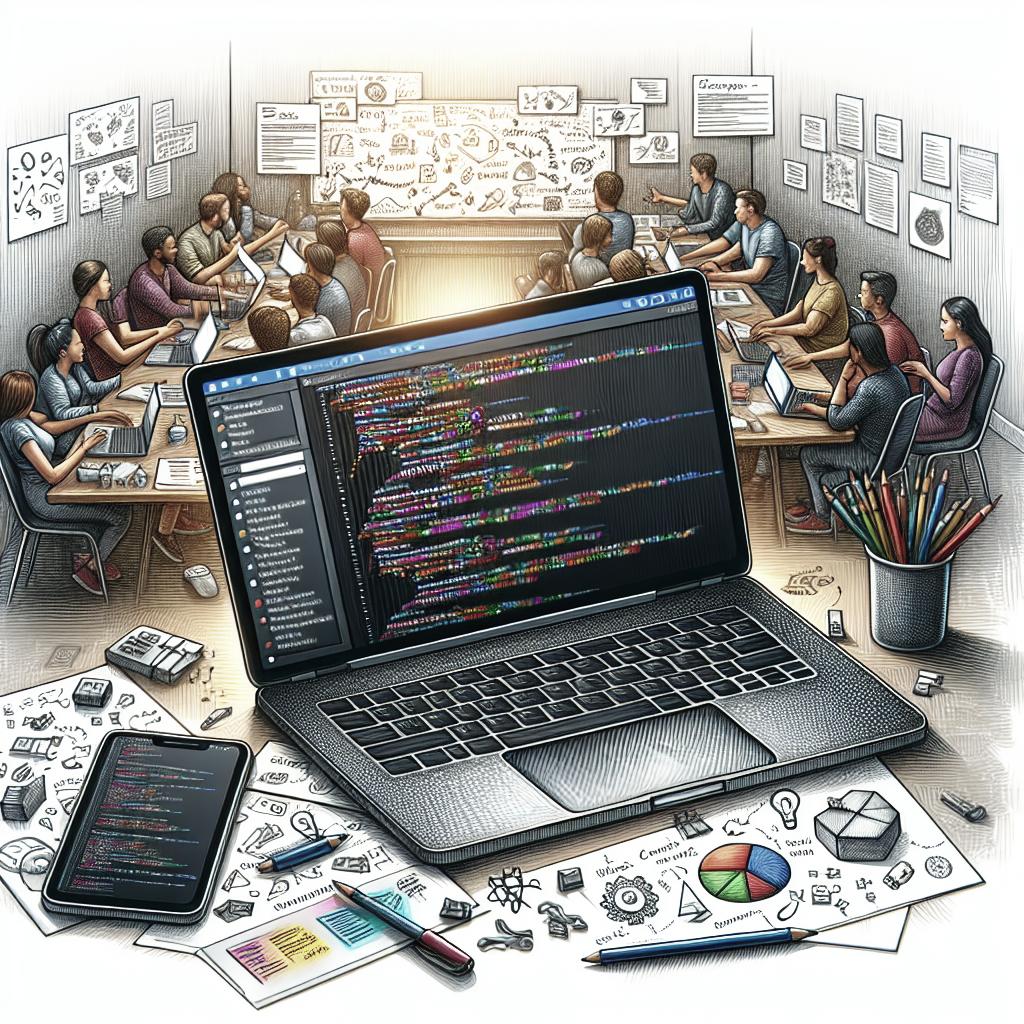“`html
Hackathons are intense innovation marathons where developers, designers, and other tech enthusiasts come together to create outstanding projects in a limited timeframe. Gisto, a collaborative tool designed for managing snippets and tasks, can significantly streamline your hackathon experience. In this blog post, we’ll explore effective ways to use Gisto during hackathons, including how to define clear event owners, communicate at scale, meet new faces, and ultimately build great stuff. By the end of this post, you’ll be equipped with actionable tips to maximize the potential of Gisto and boost your team’s productivity during hackathons.
Define clear event owners
The foundation of any successful hackathon project is having clearly defined roles within the team. Gisto allows you to assign specific tasks and responsibilities to team members, ensuring that everyone knows their duties. Start by identifying key roles such as project manager, lead developer, designer, and any other positions relevant to your project’s needs. Using Gisto’s task management features, create and distribute these roles, so each team member is clear about their responsibilities.
Assigning event owners for different segments of the project can help prevent confusion and overlap in work. For example, the project manager can use Gisto to track the progress of various tasks and milestones, while developers can use it to share code snippets and documentation. This structured approach not only keeps the team organized but also facilitates smoother collaboration, allowing members to focus on their specific roles and expertise.
Communicate at scale
Effective communication is crucial during hackathons, given the fast-paced nature of these events. Gisto’s collaborative features enable seamless communication within your team. Create dedicated channels or boards for different aspects of your project—such as brainstorming, coding, design, and testing. This organization helps ensure that relevant discussions stay on topic and information is easily accessible to all team members.
Beyond internal team communication, Gisto can be a valuable tool for external interactions as well. During a hackathon, you may need to seek advice from mentors or share updates with the event organizers. Gisto can streamline these communications by allowing you to create public snippets or channels that external stakeholders can access. This feature is particularly useful for sharing progress reports, obtaining feedback, and ensuring that your project stays aligned with the hackathon’s goals and guidelines.
Meet new faces
Hackathons are fantastic opportunities for networking and collaboration with like-minded individuals. Gisto’s collaborative environment makes it easier to integrate new team members or even form new teams on the fly. Upon meeting new participants who share your interests, you can quickly set up a Gisto workspace where everyone can start contributing right away.
Additionally, Gisto’s collaborative tools foster a sense of community and teamwork. By bringing together your team’s collective knowledge and ideas in a single platform, Gisto not only enhances productivity but also encourages continuous learning and innovation. Whether you’re working with familiar faces or new collaborators, the tool helps create a cohesive and inclusive team dynamic.
Build great stuff!
At the heart of any hackathon is the goal to build innovative and impactful projects. Gisto’s capabilities empower your team to turn ideas into reality more efficiently. Use Gisto to organize and store your code snippets, manage tasks, and track progress. The tool’s flexibility allows you to adapt your workflow to suit your project’s specific needs, whether you’re building a web application, developing a mobile app, or creating a hardware prototype.
By leveraging Gisto’s powerful functionalities, you can focus on what truly matters—bringing your creative visions to life. The collaborative nature of the platform ensures that all team members are in sync and can contribute effectively. As a result, you’re able to build high-quality projects that stand out in hackathons, showcasing your team’s talent and creativity.
Lessons learned
| Section | Summary |
|---|---|
| Define clear event owners | Assign specific roles and responsibilities to team members using Gisto’s task management features to ensure a structured and organized approach during the hackathon. |
| Communicate at scale | Utilize Gisto’s collaborative features for effective team communication and streamline external interactions with mentors and event organizers. |
| Meet new faces | Leverage Gisto to integrate new team members, foster a collaborative environment, and encourage networking and learning. |
| Build great stuff! | Organize code snippets, manage tasks, and track progress using Gisto to efficiently build innovative and impactful projects during hackathons. |
“`